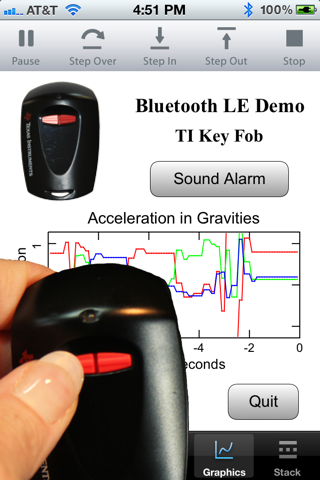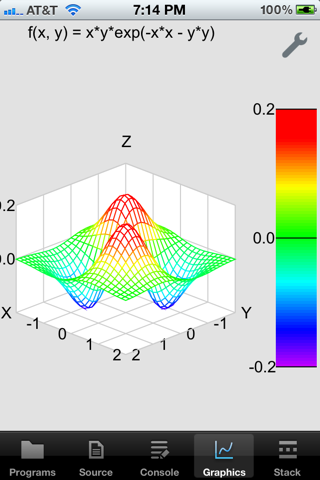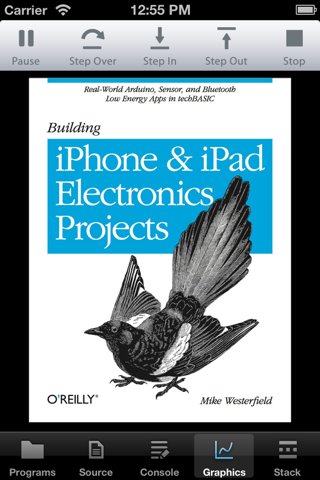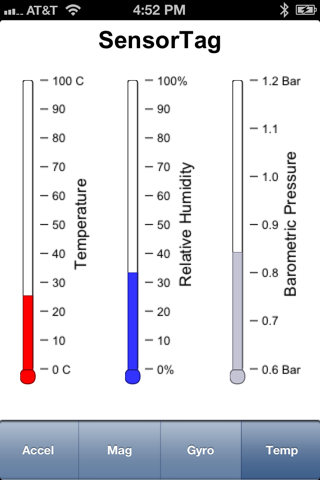
Program Sensors, Bluetooth LE and Electronic Devices, Display Interactive Graphics and Analyze Data with techBASIC.
"Its like having a mini-MATLAB in my pocket!"
--Susan Foy, Ph.D.
VIDEO -- BUILDING IPHONE & IPAD ELECTRONICS PROJECTS
See https://www.youtube.com/watch?v=wn_VqZMfoMY
VIDEO -- PROGRAMMING in techBASIC
See http://www.byteworks.us/Byte_Works/techBASIC.html
O’REILLY BOOK -- BUILDING IPHONE & IPAD ELECTRONICS PROJECTS
Create Real World Arduino, Sensor and Bluetooth LE Apps with techBASIC
◆ Access data real-time from the built-in accelerometer, magnetometer and gyroscope sensors
◆ Turn an iPhone into a magnetometer
◆ Turn an iPhone into a Plant Moisture Meter using HiJack
◆ Connect to Bluetooth low energy devices from the iPhone and iPad
◆ Collect Data from a model rocket iPhone flight using the TI SensorTag
◆ Hack a Remote Control car with an Arduino and Bluetooth LE
◆ Build Bluetooth low energy based circuits
◆ Connect a servo using WiFi
Check out the Early Release of the eBook at
http://shop.oreilly.com/product/0636920029281.do
CREATE STAND ALONE APPS WITH techBASIC AND techBASIC APP BUILDER
◆ Write your apps in techBASIC on your iPad or iPhone.
◆ Use techBASIC App Builder and Xcode on a Mac to compile it for distribution.
◆ Sell your app on the App Store.
See: http://www.byteworks.us/Byte_Works/techBASIC_App_Builder.html
SOFTWARE DEVELOPMENT WITH techBASIC
KEY FEATURES:
COLLECT DATA
◆ Send and receive data from Bluetooth LE devices (only on hardware that supports Bluetooth LE)--control the Internet of Things, right from your iPhone or iPad
◆ Collect data from outside sensors using HiJack
◆ Access to the built-in accelerometer, magnetometer and gyroscope
◆ Get the current GPS location and heading
◆ Supports TCP/IP, HTTP and FTP for accessing information via WiFi connections
BASIC PROGRAMMING
◆ Create apps with all of the standard iOS controls
° Use buttons, lists, sliders, pickers, etc.
° Take pictures with the camera
° Display web sites and documents
° Show maps
◆ Step and trace debugger
° Set breakpoints with a tap
° See current variables, both local and global
° See everything in a variable, even large matrices
◆ Array & matrix commands like matrix inversion, determinants, matrix arithmetic & more
◆ BASIC is easy to learn and use
◆ BASIC ranks in the top 5 most popular programming languages in most surveys
ANALYZE DATA
◆ Numeric integration for calculus
◆ Fit curves to data with polynomial and linear regression
◆ Solve simultaneous equations with matrix operations like LU decomposition
◆ Special functions for statistics
GRAPHING CAPABIITIES
◆ Create a plot with only a few lines of code
◆ Pan and zoom plots with swipes and pinches
◆ Rotate 3D plots along an arbitrary axis
◆ Supports 2D or 3D Cartesian axis
◆ Polar, spherical and cylindrical axis
◆ Create error bars in 2 or 3 dimensions
◆ Add custom callouts
◆ The power-user’s graphing calculator--see how in our web tutorial
techBASIC IN THE STEM CLASSROOM
◆ Understand physics from real data, like zero G on a swing
◆ Check calculus homework with fast, accurate numeric quadrature (integration)
◆ Quickly plot functions to understand coordinate systems
◆ Use techBASIC as a power-user’s graphing calculator (see our tutorial blog!)
DOCUMENTATION
◆ Built-in Help System
◆ Quick Start Guide
◆ Reference Manual
° Over 300 pages
° Dozens of sample programs and images
° Free download from the web site
TUTORIALS
◆ Tutorials on the web site present complete programs you can modify
◆ Accessing Bluetooth LE devices
◆ The Power-User’s Graphing Calculator
◆ Numeric Integration
◆ Linear Regression
◆ Using controls
◆ Matrices and vectors
◆ Connect to outside sensors using HiJack
◆ Use the magnetometer as a metal detector
◆ Collect data from a stunt kite flight